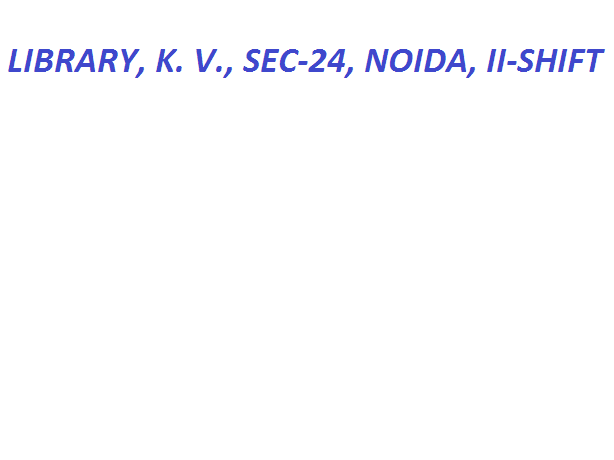Thursday, 11 August 2016
Thursday, 5 May 2016
CBSE OLD QUESTION PAPERS
http://cbse.nic.in/curric~1/qp2013/QP_MAIN/QPX11.html
http://cbse.nic.in/curric~1/qp2013/QP_MAIN/QPX.html
http://cbse.nic.in/curric~1/qp2013/QP_MAIN/QPX11.html
http://mycbseguide.com/downloads/cbse-class-10-social-science/1896/cbse-last-year-papers/3/http://mycbseguide.com/downloads/cbse-class-12-geography/1863/cbse-last-year-papers/3/ers/3/http://mycbseguide.com/downloads/cbse-class-09-english-communicative/1900/cbse-last-year-papers/3/http://mycbseguide.com/downloads/cbse-class-11-mathematics/1371/cbse-last-year-papers/3/https://mycbseguide.com/cbse-question-papers.html
http://cbse.nic.in/curric~1/qp2013/QP_MAIN/QPX.html
http://cbse.nic.in/curric~1/qp2013/QP_MAIN/QPX11.html
http://mycbseguide.com/downloads/cbse-class-10-social-science/1896/cbse-last-year-papers/3/http://mycbseguide.com/downloads/cbse-class-12-geography/1863/cbse-last-year-papers/3/ers/3/http://mycbseguide.com/downloads/cbse-class-09-english-communicative/1900/cbse-last-year-papers/3/http://mycbseguide.com/downloads/cbse-class-11-mathematics/1371/cbse-last-year-papers/3/https://mycbseguide.com/cbse-question-papers.html
Monday, 25 April 2016
Education for the 21st Century
Since its creation in 1945, UNESCO’s mission has been to contribute to the building of peace, poverty eradication, lasting development and intercultural dialogue, with education as one of its principal activities to achieve this aim. The Organization is committed to a holistic and humanistic vision of quality education worldwide, the realization of everyone’s right to education and the belief that education plays a fundamental role in human, social and economic development.
UNESCO is entrusted to lead Sustainable Development Goal 4 (SDG4) - Ensure inclusive and equitable quality education and promote lifelong learning opportunities for all - through the Education 2030 Framework for Action (FFA).
To fulfil this role UNESCO aims to provide global and regional leadership in education, strengthen education systems worldwide and respond to contemporary global challenges through education.
As the only United Nations agency with a mandate to cover all aspects of education, UNESCO’s work encompasses educational development from pre-school to higher education, including technical and vocational education and training, non-formal education and literacy.
The Organization focuses on enhancing inclusive equitable access to relevant quality education that develops knowledge and competencies in areas such as global citizenship and sustainable development, human rights and gender equality, health and HIV and AIDS, as well as technical and vocational skills development. UNESCO works with governments and a wide range of partners to make education systems more effective through policy change.
The Education 2030 Framework for Action guides UNESCO and partners’ in implementing the Sustainable Development Goal 4. It recognizes that governments have the primary responsibility for successful implementation, follow-up and review and that country-led action can drive change, supported by effective multi-stakeholder partnerships and financing.
UNESCO is entrusted to lead Sustainable Development Goal 4 (SDG4) - Ensure inclusive and equitable quality education and promote lifelong learning opportunities for all - through the Education 2030 Framework for Action (FFA).
To fulfil this role UNESCO aims to provide global and regional leadership in education, strengthen education systems worldwide and respond to contemporary global challenges through education.
As the only United Nations agency with a mandate to cover all aspects of education, UNESCO’s work encompasses educational development from pre-school to higher education, including technical and vocational education and training, non-formal education and literacy.
The Organization focuses on enhancing inclusive equitable access to relevant quality education that develops knowledge and competencies in areas such as global citizenship and sustainable development, human rights and gender equality, health and HIV and AIDS, as well as technical and vocational skills development. UNESCO works with governments and a wide range of partners to make education systems more effective through policy change.
The Education 2030 Framework for Action guides UNESCO and partners’ in implementing the Sustainable Development Goal 4. It recognizes that governments have the primary responsibility for successful implementation, follow-up and review and that country-led action can drive change, supported by effective multi-stakeholder partnerships and financing.
World Book and Copyright Day 2016
A book is a link between the past and the future. It is a bridge between generations and across cultures. It is a force for creating and sharing wisdom and knowledge.
Frank Kafka once said, “a book must be an ice-axe to break the seas frozen inside our soul.”
A window onto our inner lives, books are also the doorway to mutual respect and understanding between people, across all boundaries and differences.
Coming in all forms, books embody the diversity of human ingenuity, giving shape to the wealth of human experience, expressing the search for meaning and expression that all women and men share, that drive all societies forward. Books help weave humanity together as a single family, holding a past in common, a history and heritage, to craft a destiny that is shared, where all voices are heard in the great chorus of human aspiration.
This is what we celebrate on World Book and Copyright Day, in partnership with the International Publishers Association, the International Booksellers Federation and the International Federation of Library Associations and Institutions -- the power of books to nurture creativity and advance dialogue between women and men of all cultures.
I thank Wroclaw, Poland, as the 2016 World Book Capital, for its commitment to spreading this message across the globe. This has never been so important at a time when culture is under attack, when freedom of expression is threatened, when diversity is challenged by rising intolerance.
In turbulent times, books embody the human capacity to conjure up worlds of reality and imagination and express them in voices of understanding, dialogue and tolerance. They are symbols of hope and dialogue that we must cherish and defend.
William Shakespeare died on 23 April, 1616, preceded by only one day by Cervantes. On this day, I call upon all of UNESCO’s partners to share the message that books are a force to counter, what Shakespeare called, “the common curse of mankind -- folly and ignorance.”
Message from Ms Irina Bokova, Director-General of UNESCO on the occasion of the World Book and Copyright Day
Frank Kafka once said, “a book must be an ice-axe to break the seas frozen inside our soul.”
A window onto our inner lives, books are also the doorway to mutual respect and understanding between people, across all boundaries and differences.
Coming in all forms, books embody the diversity of human ingenuity, giving shape to the wealth of human experience, expressing the search for meaning and expression that all women and men share, that drive all societies forward. Books help weave humanity together as a single family, holding a past in common, a history and heritage, to craft a destiny that is shared, where all voices are heard in the great chorus of human aspiration.
This is what we celebrate on World Book and Copyright Day, in partnership with the International Publishers Association, the International Booksellers Federation and the International Federation of Library Associations and Institutions -- the power of books to nurture creativity and advance dialogue between women and men of all cultures.
I thank Wroclaw, Poland, as the 2016 World Book Capital, for its commitment to spreading this message across the globe. This has never been so important at a time when culture is under attack, when freedom of expression is threatened, when diversity is challenged by rising intolerance.
In turbulent times, books embody the human capacity to conjure up worlds of reality and imagination and express them in voices of understanding, dialogue and tolerance. They are symbols of hope and dialogue that we must cherish and defend.
William Shakespeare died on 23 April, 1616, preceded by only one day by Cervantes. On this day, I call upon all of UNESCO’s partners to share the message that books are a force to counter, what Shakespeare called, “the common curse of mankind -- folly and ignorance.”
Message from Ms Irina Bokova, Director-General of UNESCO on the occasion of the World Book and Copyright Day
Sunday, 24 April 2016
LIBRARY LAWS
LIBRARY LAWS
S R RANGANTHAN’S FIVE LAWS OF LIBRARY SCIENCE
First law: Books are for use
Ranganathan observed that books were often chained to prevent their removal and that the emphasis was on storage and preservation rather than use. He did not reject the notion that preservation and storage were important, but he asserted that the purpose of such activities was to promote the use of them. Without the use of materials, there is little use of the item. By emphasizing use, Ranganathan refocused the attention of the field to access-related issues, such as the library’s location, loan policies, hours and days of operation, such mundanities as library furniture and the quality of staffing.
Second Law: Every reader his or her book
This law suggests that every member of the community should be able to obtain materials needed. Ranganathan felt that all individuals from all social environments were entitled to library service, and that the basis of library use was education, to which all were entitled. These entitlements were not without some important obligations for both libraries/librarians and library patrons. Librarians should have excellent first-hand knowledge of the people to be served that collections should meet the special interests of the community and that libraries should promote and advertise their services extensively to attract a wide range of users.
Third Law: Every book its reader
This principle is closely related to the second law but it focuses on the item itself, suggesting that each item in a library has an individual or individuals who would find that item useful. Ranganathan argued that the library could devise many methods to ensure that each item finds it appropriate reader. One method involved the basic rules for access to the collection, most notably the need for open shelving.
Fourth Law: Save the time of the reader
This law is a recognition that part of the excellence of library service is its ability to meet the needs of the library user efficiently. To this end, Ranganathan recommended the use of appropriate business methods to improve library management. He observed that centralizing the library collection in one location provided distinct advantages. He also noted that excellent staff would not only include those who possess strong reference skills, but also strong technical skills in cataloging, cross-referencing, ordering, accessioning, and the circulation of materials.
Fifth Law: The library is a growing organism
This law focused more on the need for internal change than on changes in the environment itself. He argued that library organizations must accommodate growth in staff, the physical collection, and patron use. This involved growth in the physical building, reading areas, shelving, and in space for the catalog.
Online Newspapers
GOOD MORNING! INDIA
Don’t believe every thing what you hear or what you see………….
There are always three sides to every story……………………..
YOURS, THEIRS and THE TRUTH……………..
THROUGH NEWS
Read your favorite newspaper online ……………………
ENGLISH NEWS
- THE TRIBUNE: http://www.tribuneindia.com/
- ZEE NEWS http://zeenews.india.com/
- INDIAN EXPRESShttp://www.indianexpress.com/
- THE HINDUSTAN TIMES http://www.hindustantimes.com/
- THE HINDU http://www.hindu.com/
- THE ECONOMIC TIMES http://economictimes.indiatimes.com/
- TIMES OF INDIA http://timesofindia.indiatimes.com/
HINDI NEWS
- PUNJAB KESARIhttp://www.punjabkesari.in/
- DAINIK BHASKARhttp://www.bhaskar.com/
- DAINIK JAGRANhttp://in.jagran.yahoo.com/
- AAJ TAKhttp://aajtak.intoday.in/
- AMAR UJALAhttp://www.amarujala.com/
PUNJABI NEWS
- PUNJABI TRIBUNEhttp://punjabitribuneonline.com/
SANSKRIT NEWS
Accounts Code- KVS
Account Code
Download KVS New Account Code-Account Code-12-11-14
** ACR Clarification ACR Clarification
** DO’s AND DON’Ts FOR CENTRAL GOVERNMENT EMPLOYEES
The central civil service conduct rules, 1964 impose various restrictions on central govt employees. Some Do’s and Don’ts applicable to employees are given below.
Do’s:-
1. Maintain absolute integrity all times.
2. Maintain absolute devotion to duty at all times.
3. Those holding responsible posts – maintain independence and impartiality in the discharge of your duties.
4. Maintain decent and responsible conduct in their private life.
5. Observe proper decorum during lunch break.
6. Render prompt and coureous service to the public.
7. Report to the superiors the fact of your arrest or conviction in a Criminal court and the circumstances connected therewith, as soon as it is possible to do so.
8. Keep away from deomonstrations organized by political parties in the vicinity/ neighbourhood of government offices.
9. Manage private affairs in such a way as to avoid habitual indebtedness or insolvency.
10. Maintain political nutrality.
11. Act in accordance with the government policies.
12. Observe courtesy and consideration to Members of Parliament and State Legislatures.
13. If any legal proceedings are institued for the reocovery of any debt due from you or for adjusting you as an insolvent, report the full facts of such proceedings to the competent authority.
14. In perfomance of duties in good faith, communicate information to a person in accordance with the ‘Right to Information Act, 2005′ and the rules made thereunder.
Dont’s:-
1. Do not indulge in acts unbecoming of a government servant.
2. Do not be discourteous, dishonest of partial.
3. Do not make joint representations in matters of common interest.
4. Do not adopt dilatory tactics in your dealings with public.
5. Do not convey oral instructions to subordinates.
6. Do not practise untouchability
7. Do not associate yourself with any banned organizations.
8. Do not join any association or demonstration whose objects or activities are prejudicial to the interest of the sovereignity and integrity of India, Public order or morality.
9. Do not give expression to views on Indian or foreign affairs, while visiting foreign countries.
10. Do not get involved in unauthorized communication of any official document or any pat thereof or classified information to any government servant or any othere persons to whom you are not authorized to communicate such document of classified information.
11. Do not joint or support an illegal strike.
12. Do not enter into any private correspondance with foreign Embassies or Missions.
13. Do not accept lavish or frequent hospitality from any individual, industrial or commercial firms, organizations, etc having official dealings with you.
14. Do not accept any offer of the cost of passage to foreign coutries or hospitality by way of free board and lodging there, if such offers are from foreign firms contracting with Govt.
15. Do not accept invitations to you and members of your family for free inaugural flights offered by Air India, Indian airlines Corportation or foreign Airlines.
16. Do not give or take or abet giving or taking of dowry or demand any dowry directly or indirectly from the parent or guardian of a bride or bridgegroom.
17. Do not accept any gift from any foreign firm which is having official dealings. 18. Do not engage yourself in canvassing business of life insurance Agency, commission agencey or advertising agency owned or managed by the members of your family.
19. Do not lend or borrow money from or deposit money as a member or agent, with any person, firm or private company with whom you likely to have official dealings. Do not otherwise place yourself under pecunary obligation with such person, firm or private company.
20. Do not approach your subordinates for standing surety for loans taken from private sources either by your / your relatons / friends.
21. Do not undertake private consultance work.
22. Do not speculate in any stock, share or other investment.
23. Do not purchase shares out of the quota reserved for friends and associates of Directors of companies.
24. Do not bid at any auction of property where such auction is arranged by your own officers.
25. Do not stay as guest with foreign diplomats or foreign national in India.
26. Do not invite any foreign diplomat to stay with you as a guest in India.
27. Do not accept or permit your wife or dependants to accept passage money or free air transport from a foreign Mission/ Government or Organization.
28. Do not bring any political influence in matters pretaining to your service. 29. Do not consume any intoxicating drinks or dugs while on duty.
30. Do not appear in public place in a state of intoxication.
31. Do not indulge in any act of sexual harassment of any woman at her work place. 32. Do not employee children below 14 years of age.
33. Do not accept award of monetary benefits instituted by private trusts/ Foundations , etc.
E-Magazines & Periodicals
e – MAGAZINES & PERIODICALS
Online Journals
Computer Tips & Tricks
Computer Tips & Tricks
Tips & Tricks
How to Disable Control Pannel
The Best way is to create USERS with LIMITED rights just after you install the WinXP, this will help you to protect from any mischieve activities.
other ways are…..
When double-clicking “My Computer” on the Windows XP desktop, you can toggle whether or not a link to the Control Panel appears. Some prefer the convenience; others would rather just see a list of drives and documents.
1. From “My Computer”, select “Tools” – “Folder Options”.
2. When the “Folder Options” multi-tabbed dialog box appears, select the “View” tab.
3. Scroll down to “Show Control Panel in My Computer” and uncheck or uncheck the box as desired.
4. Click “OK” to close the dialog box.
OR
you could go to local security policy in the administrative tools in the control panel. Then go to software restriction policy and make a new path rule to C:\windows\system32\control.exe and set to disallow then go to enforcement properties and set to “all users except local administrators”. If you want to disallow each individual applet do a search for *.cpl in windows\system32.
How to watch movies in MS PAINT You can watch movies in MS paint.Unbelievable but true. I know we all used MS Paint way back in win 98 era and its kinda useless now but still it can be used atleast for watching movies. Here’s how:-
1) Open your favorite movie palyer and play the movie (e.g .dat in wmplayer)
2) Hit “Print Screen”, keep playing the movie in the player, don’t pause or stop it.
3) Open MS Paint.
4) Select “Edit>Paste” Or press “CTRL+V”
5) Thats it! You can watch movies in Paint!
But there are no Pause, Next, Previous, Stop etc. buttons.
Note that you still have to keep the video playing in the player in the background. So this isn’t a standalone trick but nevertheless does the job.
Change a word document into a PDF file It is very easy to convert word document to PDF file. But you must have Adobe Acrobat. Follow these easy steps to change your word document to PDF: Open the word document Click file on the menu bar Then click on Print In the drop down box select Acrobat Then click OK This will open a ‘save PDF file as’ box Rename the file and check the box for ‘.PDF’ Then click save.
Fix Printer Paper Jam Printer paper jam is the most common error that everyone face some or other day, who use printers. But it should be done carefully or your printer will not work anymore. To clear the paper jam from your printer do this: Turn the printer off and on to see if it can automatically clear some or all of the jam. If your printer shows an error code, be sure and check the printer manual to see if that identifies the area of the printer where the jam occurred. Remove any paper trays. Inspect them for wrinkled or damaged paper. Open any other doors that give access to the printer’s paper path and to the toner or ink cartridge. Remove the toner or ink cartridge. Place it in a bag or away from light to avoid damaging it. If you find a piece of jammed paper, remove it by holding it with both hands and pulling firmly. If several pieces are jammed together, try pulling out the middle piece first to loosen the jam. If the paper does tear, try rotating the roller gears manually to free the paper. Do not forcibly pull it. Replace the toner or ink cartridge and paper trays, close everything you opened and turn the printer back on. If the printer paper jam message still appears, then there is still some paper in the printer.
Discover the secret commands of Excel 2007 All applications that make up the Office suite, starting with Excel, accept orders placed as a parameter to launch. These commands fix the application or impose a specific launch, different from the default. It can solve some critical problems that result in a systematic Excel crash on startup. The commands which launches are the commands that alter the normal start of the application. These commands are often expressed in one or more letters preceded by the sign “/”.
To use them, two possibilities:
– Launch Microsoft Word from the Run menu, by pressing [Windows] + [R], and then typing: EXCEL/command
– Launch Word 2007 from the Start menu of Vista or Windows 7 by opening the menu with a brief pressure on the [Windows] and typing in the search field: EXCEL/command The available commands are:
– EXCEL/safemode (or EXCEL/s) Very handy when Excel fails to launch or crashes erratically, this command orders the spreadsheet to launch in a mode “without fail”, in which Excel does not support any extension, no macro and no configuration file in the folder XLStart.
– EXCEL name_of_file.xls Launches Excel asking to automatically load the file specified as parameter. Very useful to create an icon for Excel always loading the same table in some alternative or launch a macro in another application of the Office suite.
– EXCEL/e Start Excel without displaying the Welcome screen (the “splash-screen”) and without blank workbook open.
– EXCEL/p Folder Path Start Excel by requiring the use of the folder as the default folder. This command is very useful to create several shortcuts in Excel for each project you work on making sure that Excel uses the default folder in the project said.
– EXCEL/m Starts Excel and ordered a new workbook contant not only XLM macro sheet.
– EXCEL/r name_of_file.xls Starts Excel and request automatic loading of the specified file but Excel up mode “write”.
– EXCEL/a progID Starts Excel and loads the extension (“add-in”) specified by the Automation ProgID the extension.
For example: EXCEL/a MyProgId.MyProgID2.1
Three steps to speed up PC Remove unneeded startup programs. You have potentially dozens of programs running in the background that you don’t know about. These do nothing but suck up valuable RAM. In order to get rid of these you must use the “MsConfig” option or simple use a program to do it for you. Run a disk defragmenter. Defragging your system will streamline the way computer accesses information. It will tie up loose ends and condense the data on your computer so it runs more efficiently. Microsoft recommends defragging your PC once a month. You can run this feature manually or use a program to automate it. Clean up the registry. This is the most important step you can take to speed up PC performance. The registry is essentially “the engine” of your computer. When it is clogged up with junk and full of errors it will slow down your computer immensely. I do not recommend attempting to perform this step manually. The registry is extremely sensitive and if the wrong files are altered or removed it can cause severe damage.
How To Block Specific Websites In Internet Explorer
How to block all website & allow specific ones?
Here’s the answer :
Open Internet Explorer.
Click on Tools option from menu bar and select Internet Options.
Click on Content.
Click on Enable
Then a new window will pop-up, in that window, select approved sites.
Add the web address of the websites you want to approve.
Click OK
It will then ask for a new password, enter a password and click OK
You’re Done!
Turn On Your Pc In Just 10 Seconds If you want to know that how to turn the pc on in 10 seconds (may vary) just follow the given steps. Right Click on the start button then press R it will take u to Run well go to run then type Regedit press enter this will open Registery Editor now look for the key
HKEY_LOACAL_MECHINE\SYSTEM\CurrentControlSet\Contr ol\ContentIndex
now there find the Key Called “Startup Delay” Double Click On It Now where its Base Click Decimal Now its Default Value Is 4800000 (75300:hexadecimal) Change The Value To 40000 here u go u have done it.
Now close the Registery Editor and Restart Your Computer
Get Linux UBANTU Cd’s That Will Be Posted To You Free Of Charge I won’t believe at first but when i look at the details at this site, i wonder why these people are shipping Unbuntu to you.
The process is quite easy,create a new account and place order witlh appropriate reason like the one I have given, “Im big fan of unbuntu”.(Just a joke for placing the order, i am not a fan of unbuntu in reality  ).
).
One of my friend placed a order and got 2 cds 6 months back and he’s using ubuntu for learning linux.
Though i am still waiting for my Cd’s, they will be coming soon.:
How to find the IP address of the sender in Yahoo! mail When you receive an email, you receive more than just the message. The email comes with headers that carry important information that can tell where the email was sent from and possibly who sent it. For that, you would need to find the IP address of the sender. The tutorial below can help you find the IP address of the sender. Note that this will not work if the sender uses anonymous proxy servers.
Finding IP address in Yahoo! Mail
1. Log into your Yahoo! mail with your username and password. 2. Click on Inbox or whichever folder you have stored your mail. 3. Open the mail. 4. If you do not see the headers above the mail message, your headers are not displayed. To display the headers, * Click on Options on the top-right corner * In the Mail Options page, click on General Preferences * Scroll down to Messages where you have the Headers option * Make sure that Show all headers on incoming messages is selected * Click on the Save button * Go back to the mails and open that mail. 5. You should see similar headers like this:Yahoo! headers : nameLook for Received: from followed by the IP address between square brackets [ ]. Here, it is 202.65.138.109.That is be the IP address of the sender!6. Track the IP address of the sender
21 Responses to “Tips & Tricks”
Kaushalendra Says: September 3, 2009 at 10:56 AM | Reply Your site is very nice and is very informatic. Keeo it up.
Archana Sharma Says: November 4, 2009 at 10:47 AM | Reply Your site is really very nice, specially tips and tricks.
Tara Says: November 13, 2009 at 8:40 AM | Reply Your site is good.one question
hoe to hide the control panel from registry directory- When double-clicking “My Computer” on the Windows XP desktop, you can toggle whether or not a link to the Control Panel appears. Some prefer the convenience; others would rather just see a list of drives and documents.1. From “My Computer”, select “Tools” – “Folder Options”.2. When the “Folder Options” multi-tabbed dialog box appears, select the “View” tab.3. Scroll down to “Show Control Panel in My Computer” and uncheck or uncheck the box as desired.4. Click “OK” to close the dialog box.ORyou could go to local security policy in the administrative tools in the control panel. Then go to software restriction policy and make a new path rule to C:\windows\system32\control.exe and set to disallow then go to enforcement properties and set to “all users except local administrators”. If you want to disallow each individual applet do a search for *.cpl in windows\system32.
- When double-clicking “My Computer” on the Windows XP desktop, you can toggle whether or not a link to the Control Panel appears. Some prefer the convenience; others would rather just see a list of drives and documents.1. From “My Computer”, select “Tools” – “Folder Options”.
Subscribe to:
Posts (Atom)